
Gunnar Assmy - Fotolia
5 benefits of Wi-Fi 6 for enterprise networks
In a perfect world, Wi-Fi 6 could introduce several benefits to business networks. But real-world conditions could curb the wireless technology's true potential.
The impending wireless standard, Wi-Fi 6, is expected to be ratified at some point in 2021, yet it has already made its presence known as the latest wireless LAN, or WLAN, technology for both consumers and business networks. At this point, enough products have been adopted for end users to get a sense of the operational benefits and limitations of the latest wireless magic.
Though Wi-Fi 6 is exciting, its benefits are far from guaranteed. However, in this article, let's review the five main theoretical benefits of Wi-Fi 6 and the real-world factors that may affect whether those benefits can be achieved.
Wi-Fi 6 vs. Wi-Fi 5
Before exploring the benefits of Wi-Fi-6, we need to understand the high-level differences between Wi-Fi 6 and Wi-Fi 5. Remember, Wi-Fi 6 is the IEEE 802.11ax standard, whereas Wi-Fi 5 is 802.11ac. Every new WLAN generation brings fresh capabilities, with a lot of detail in each standard. The more significant differences between Wi-Fi 6 and Wi-Fi 5 include modulation, spatial streams, frequency bands and overall performance at the same power levels.
For Wi-Fi 5, the generally agreed-upon maximum data rate is around 3.5 Gbps, but sometimes, it's calculated at higher theoretical rates. Wi-Fi 6 tops out around 10 Gbps -- again, theoretically. The modulation that drives the performance in each standard is about four times more efficient in Wi-Fi 6.
From the perspective of spatial stream counts, Wi-Fi 5 allows up to four streams, while Wi-Fi 6 allows up to eight. Wi-Fi 6 operates in both the 2.4 GHz and 5 GHz frequency bands, whereas Wi-Fi 5 is a 5 GHz-only technology. Dual-band Wi-Fi 5 access points (APs) use 802.11n in the 2.4 GHz band.
These are perhaps the most significant and basic differentiators between the two generations of WLAN standards. Now, let's dig deeper into the benefits of Wi-Fi 6.
5 benefits of Wi-Fi 6
1. Better, faster, stronger. Whether we're talking about enterprise APs or consumer Wi-Fi 6 routers, the latest standard is written to deliver more throughput and capacity than previous generations of Wi-Fi. Predicting exact wireless speeds is always a crapshoot, considering the almost infinite factors that influence performance for any given client connection. The fact Wi-Fi 6 can use 1024 quadrature amplitude modulation (QAM) -- compared to 256 maximum in Wi-Fi 5 -- accounts for most of the performance gains promised by Wi-Fi 6. See how QAM fits into the overall performance picture by looking at modulation and coding scheme tables.
2. 8x8 spatial streams is a big deal. On the AP side, wireless vendors are shipping both 4x4 and 8x8 products. This nomenclature refers to the number of spatial streams (radios), which, like QAM, is an important building block in the overall WLAN performance equation. Many smaller wireless client devices will never support more than 2x2 because of size and power limitations. But having an AP or residential Wi-Fi 6 router capable of 8x8 spatial streams means more clients can be serviced simultaneously and more efficiency can be achieved in general. For beefier laptops, 3x3 and 4x4 are common. Depending on what other features are in play -- usually, a factor of client capabilities -- the increased maximum spatial stream of Wi-Fi 6 is one of those factors that defines overall cell performance.
3. OFDMA changes everything. WLAN professionals have long understood the value of orthogonal frequency-division multiplexing (OFDM) as one of the underpinning technologies for earlier versions of the 802.11 standards. Many carriers lug their share of the overall data load, and the paradigm results in more resilient transmissions of data in often hostile radio frequency environments.
With Wi-Fi 6, we are introduced to orthogonal frequency-division multiple access (OFDMA). This feature marks a significant change to the long-established paradigm of "only one device can talk at a time," which has defined 802.11 standards since their inception. OFDMA applies the dynamic use of Resource Units to enable the AP to support multiple clients simultaneously using smaller channels within channels for lower-bandwidth applications. Wi-Fi 6 is one study in efficiency after another, and OFDMA exemplifies how IEEE is trying to creatively squeeze evermore performance out of Wi-Fi, while sticking within the general 802.11 framework.
4. MU-MIMO. One of the biggest breakthroughs for better Wi-Fi came with the 802.11n standard when multiple input, multiple output (MIMO) was introduced. MIMO antenna configurations were a major leap from simple antenna diversity on earlier hardware. Traditionally, a wireless AP might have two antennas, but only one was used per frame as the AP sampled both antennas for the best signal fidelity. MIMO offered two key features: It reduced the negative effects of multipath between laptops and APs and used multipath's multiple signal copies in an additive fashion for better throughput using multiple simultaneous antennas.
Fast forward to Wi-Fi 6, and we have the latest in multiuser MIMO (MU-MIMO), which isn't new, but hasn't worked well to date. In Wi-Fi 5, MU-MIMO is an optional feature that only operates on the AP-to-client downlink. Additionally, it often needs to be disabled because it can cause widespread havoc for client devices with drivers that don't know how to play the MU-MIMO game. With Wi-Fi 6, both the uplink and downlink directions for MU-MIMO signaling are supported, with Wi-Fi 6 client devices expected to do their part in making it all work. Both OFDMA and MU-MIMO aim to support multiple simultaneous clients. OFDMA is more for small-bandwidth applications at all ranges, while MU-MIMO needs to be close enough to the AP to use the early principles of MIMO.
5. The optional stuff. So far, all these features can make Wi-Fi 6 environments better than their Wi-Fi 5 predecessors. However, some other aspects of the standard have yet to be proven for real-world applicability. Among these features are Target Wake Time (TWT) and basic service set (BSS) coloring.
TWT is a power-save feature to help IoT and mobile devices maximize their battery lives by waking up infrequently to receive buffered data. BSS coloring aims for spatial reuse by redefining the rules that, to date, have only allowed one AP at a time on a given channel to transmit, while its neighbors wait their turn. Using a color flag in the frame body, Wi-Fi 6 can enable two APs on the same channel to simultaneously transmit, while minimizing the typical interference effects. However, the problem is, so far, TWT and BSS coloring are not used much in current Wi-Fi 6 products. We'll have to see if they ever see the light of day.
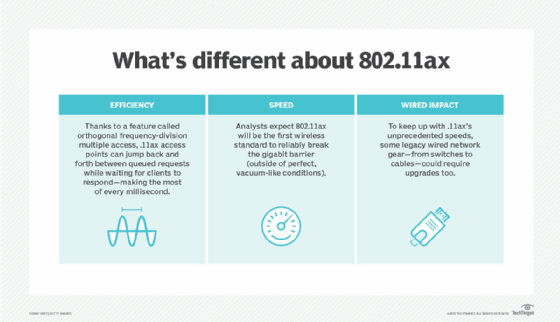
Wi-Fi 6 challenges
Wi-Fi 6 is impressive in its feature set, but simply using Wi-Fi 6 products doesn't automatically mean better Wi-Fi. It's early in the game, and a lot remains to be seen, especially around vendor code quality and what the Wi-Fi 6 client space will ultimately look like.
Most environments still have to support legacy clients, which reduces the overall performance of a WLAN versus one that has just Wi-Fi 6 APs and clients. And, as always, effective network design is everything -- this doesn't change with Wi-Fi 6.







