jumbo frames
What are jumbo frames?
A jumbo frame is an Ethernet frame, or data packet, with a payload greater than the standard size of 1,500 bytes. Jumbo frames are larger than the normal maximum transmission unit (MTU) established in the Ethernet specification. In some circumstances, using jumbo frames can result in better performance, while in others it can lower performance.
In the Ethernet specifications, called IEEE 802.3, it sets the normal maximum frame size at 1,518 or 1,522 bytes. This allows for 14 bytes of routing header data, 4 bytes of checksum and 1,500 bytes of payload called the MTU. Because the standard set the frame size at 1,518 bytes, most devices are set by default to send and receive frames at this size.
In the time since the standard MTU for Ethernet was set, however, network and processing have become much faster. Gigabit Ethernet has largely become the norm, and even faster 10 Gigabit or even 40 Gigabit and 100 Gigabit are used in special applications. On these faster networks there can be performance improvements if devices are configured to send larger data packets, called jumbo frames.
The most common jumbo frame is 9,000 bytes for the payload limit or MTU. While there is no specific standard, 9,000 bytes was chosen during the development of Gigabit Ethernet and was later adopted by most equipment vendors and agencies. Most modern Ethernet networking equipment will support 9,000-byte jumbo frames without difficulty.
A super jumbo frame is when the payload size is over 9,000 bytes. The theoretical maximum payload is 65,535 bytes, which is rarely used in practice. IPv6 supports a jumbo payload or jumbogram option which allows for payloads up to about 4 gigabytes (GB).
Baby jumbo frames, or baby giant frames, are data frames only slightly larger than the standard maximum size of 1,522 bytes, typically up to 1,600 bytes. Baby jumbo frames are often used because certain network routing or encapsulation technologies require adding additional header information that would push a data packet over the standard frame size and cause packet fragmentation. For example, Multiprotocol Label Switching (MPLS) adds 4 bytes as additional label information to each frame.
Advantages and disadvantages to using jumbo frames
In controlled networks with high utilization, using jumbo frames can lead to improved network throughput due to reduced overhead. If jumbo frames are improperly used, they can cause dropped packets and network performance degradation.
Advantages to jumbo frames
Less protocol overhead. Each data packet requires header information to describe the packet source and destination. This includes Ethernet MAC addresses, IP addresses and IP protocol information. In a standard frame size, up to 5% of the total transmission is header data. When using a 9,000-byte jumbo frame, the total relative header size is only about 1% of the transmission, resulting in more useful data transmitted. Most networks do not operate at maximum capacity though, so in most cases this will not result in noticeable throughput gains.
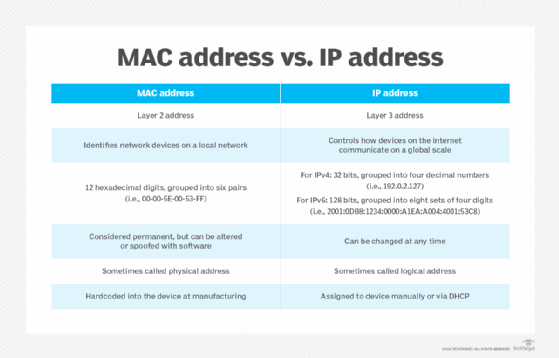
Less CPU processing. Each packet and its header must be inspected by each device in the network path. With jumbo packets there are fewer total packets, resulting in fewer packets overall. This means that each device doesn't need to spend as long to inspect the packets. Due to high-speed CPUs and network interface card (NIC) offloading, this is no longer a major concern in most cases.
Disadvantages to jumbo frames
Packet fragmentation and drops. Packet fragmentation happens when a network packet is too large and needs to be split into two or more packets during transmission. It happens because some networking equipment is unable to route larger packets. Packet fragmentation causes additional networking overhead and longer transmission time. Packet fragmentation is a feature of IPv4. IPv6 does not allow fragmentation and any packets that are too large are simply dropped.
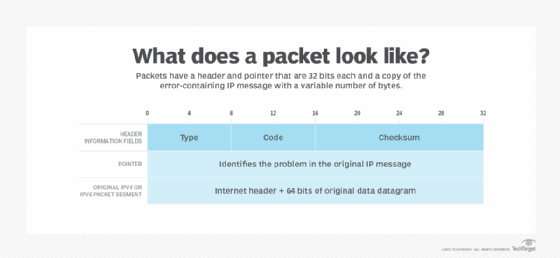
Configuration mismatches. Most devices default to the standard MTU and packet sizes. Enabling jumbo packets needs to be done manually in most cases. This can lead to cases where it is not uniformly configured across a network. This can cause network performance issues that are difficult to troubleshoot.
To understand the advantages and disadvantages of jumbo frames, imagine that each network frame is a package that needs to be shipped. A standard sized frame is like a package that can be picked up by a single person in a normal mail carrier van. It can be sent anywhere without special carriers or equipment.
If you need to send a lot of heavy items though, you may load up a single pallet that can be moved by a forklift; this is like using jumbo frames. If you know the whole route it will go, such as warehouse to truck to warehouse, this is more efficient. But if it needs to be sent by a normal mail carrier, the pallet needs to be broken down and the items sent individually; this is like packet fragmentation and will result in slower, less efficient transport.
When to use jumbo frames
Due to the limited benefits and possibility for negative impact if used incorrectly, jumbo frames are best used in controlled networks. The benefits would only be seen in high-speed (1 Gbps or greater) networks that have high utilization. For example, storage area networks (SAN) or high-performance computing (HPC) networks. Jumbo frames will normally not help on typical home or office networks and should not be used on devices that connect to the internet.
Despite an organization's best efforts to keep networks running seamlessly, network issues can sometimes arise. Here's a look at common network issues and tips to troubleshoot them. See how TCP/IP and the Open Systems Interconnection models differ when it comes to network communications. Learn about storage networking technologies and explore the evolution of Ethernet.







